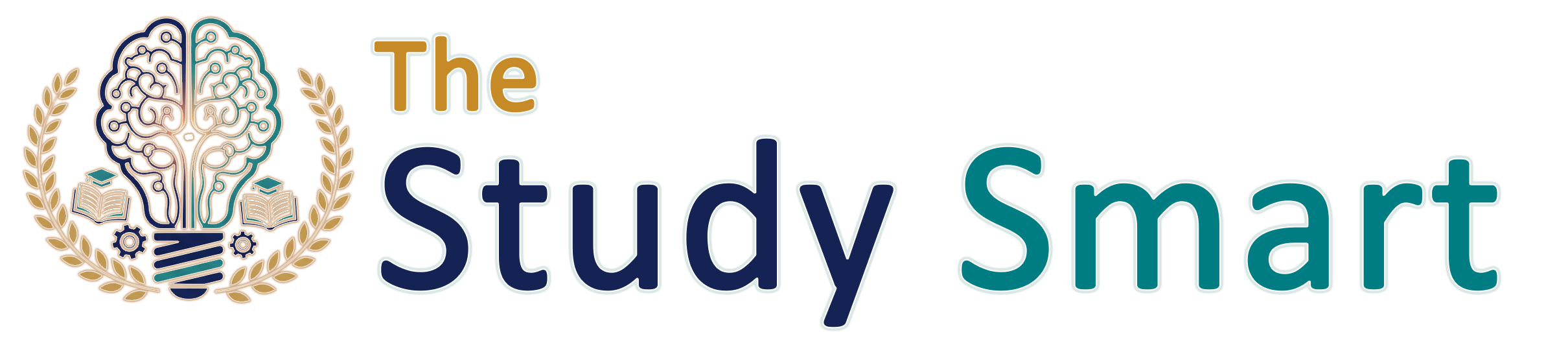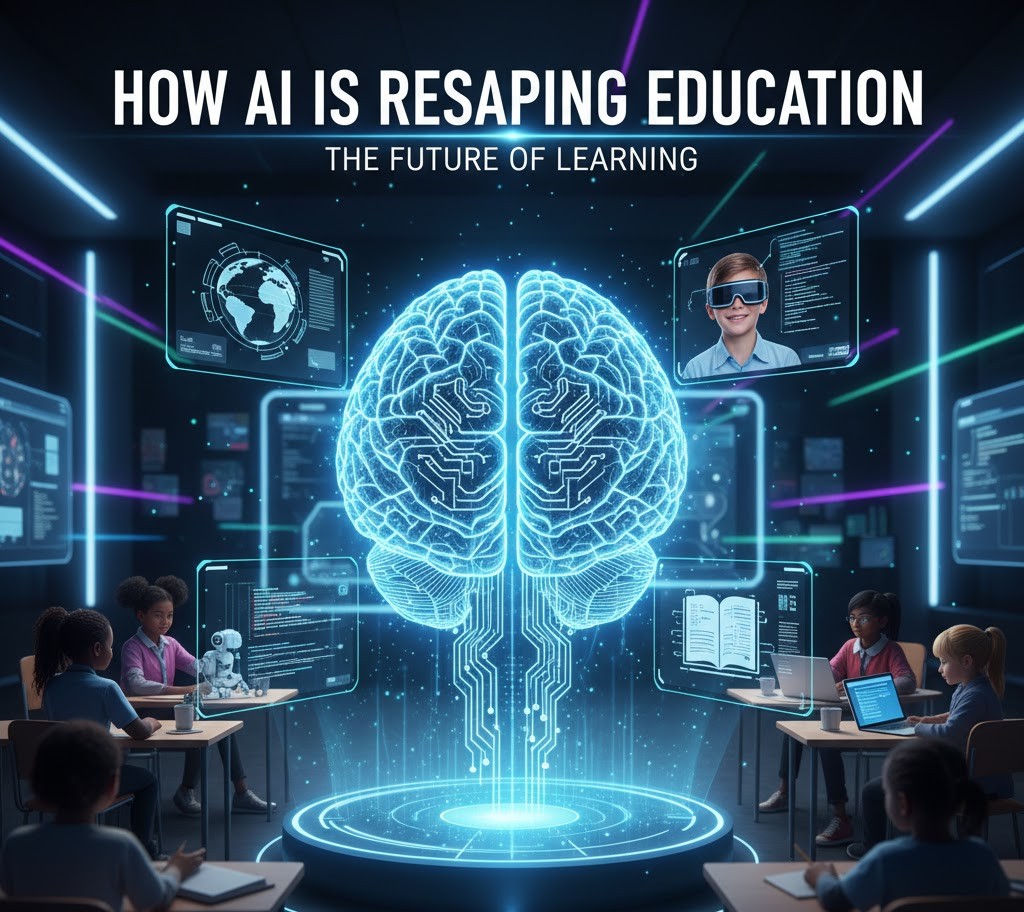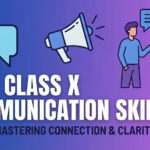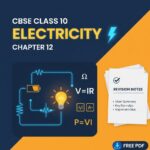10 Best AI Tools to Use for Content Creation in 2025
Artificial intelligence, or AI, has become a hot topic, especially in the last few years. One of the biggest ways we’re seeing AI used is for creating content.
For anyone who writes online, like marketers or bloggers, AI tools are a smart way to work. They can help you get things done faster and come up with new ideas. For businesses, these tools can save a lot of money because they can quickly create a ton of content for different platforms.
A lot of marketers are already using AI—more than 75% of them, actually. And about 19% of businesses are using AI specifically to make content. If you’re not sure about using AI to create your content, you should seriously think about it if you want to keep up with your competition.
To get the most out of AI, you need the right tools. We’ll look at the good things about this technology, how to use it well, and share our list of the top 10 AI content creation tools
Why You Should Use AI Tools for Creating Content
Not sure if AI tools are worth it? Here are a few good reasons to give them a try when planning and creating content.
Saves Time
Want to get content out faster? Writing a 500-word blog post can take about 4 hours — and that doesn’t include planning, editing, or making changes. AI tools can help speed things up a lot.
Works Faster and Gets More Done
Whether you write content yourself or hire someone else, AI tools can help you do more in less time. They can quickly come up with blog ideas, write social media posts, or create strong calls-to-action in just seconds.
Saves Money
Trying to cut costs? Hiring a freelance writer isn’t always cheap — a 1,500-word article can cost over $175. AI tools can help reduce costs by making it easier to plan and write content. You can use them to support your team and get more done without spending as much.
Easier to Grow Your Content
Creating lots of content takes a lot of time and money. But with AI tools, you can speed up the process by automating some of the work. This makes it easier to create and share more content without the extra effort.
Better SEO Results
You don’t need to hire experts for SEO anymore. AI tools can quickly help you find the best keywords, come up with new content ideas, and make sure your content is set up to rank well on search engines. They can also help you adjust your content so it performs better online.
Improved Content Quality
AI tools are getting better at helping create good content. While you’ll still need to make some edits to match the right tone and style, AI can give you a strong starting point. This saves you time and lets you focus on polishing and improving the final piece.
10 Best AI content creation tools
1. Jasper.ai – Best for Writing Blog Posts with AI
Main Features
If you want to write blog posts quickly, Jasper.ai is a great tool to try. It’s made for both individuals and businesses. Jasper offers 50 different templates, so you can create everything from product descriptions for online stores to posts for your social media. It’s easy to add your content ideas and choose the tone to match your brand.
Pricing
For solo content creators, plans start at $39 per month. Marketing teams can get more features with a higher-tier plan, also starting at $39 per month (depending on needs).
Pros:
- Lots of templates to choose from
- Works with other tools like Grammarly
- Great for coming up with content ideas
Cons:
- Prices for big companies can change a lot
- Not the best option if you need to grow your content fast
- You’ll need to pay extra to use some outside tools with it
2. Copy.ai – Best for Writing Social Media Posts with AI
Main Features
If you’re a content creator or marketer who wants help writing, Copy.ai is a great option. It can write many types of content, but it’s especially good for creating interesting and engaging social media posts. The tool includes a helpful writing assistant that lets you control the tone and style of your posts. It also has features that let you share ideas and work with others, which is great for teams.
Pricing
You can try Copy.ai for free, but the free plan only gives you 10 credits each month. For more access, the small business plan costs $49 per month. Larger teams can get custom pricing based on what they need.
Pros:
- Easy to use
- Speeds up writing
- Free plan available
Cons:
- Not great for long articles or blog posts
- You need a custom plan for unlimited usage
3. Surfer SEO – Best for Writing SEO-Friendly Content with AI
Main Features
If you want your content to show up better in search engines like Google, Surfer SEO is a smart tool to use. It includes helpful features like keyword research and a simple editor for writing. It also gives you tips on how to make your content stronger and beat your competition in search rankings.
Pricing
The basic plan starts at $19 per month. The most advanced plan is $249 per month, which includes more features and tools.
Pros:
- Easy-to-use content editor
- Lots of settings you can customize
- Works with tools like Google Docs and WordPress
Cons:
- Keyword tips aren’t always perfect
- Some features, like the SERP Analyzer, can be tricky to learn
4. Canva – Best for Creating AI-Generated Images
Main Features
Canva is perfect if you want to make great-looking images without needing design or coding skills. Its AI image tool lets you create visuals just by typing in a few words. You can also change the size, apply effects, and adjust your images to fit different platforms like social media or websites.
Pricing
You can use Canva for free, but some features are limited. Canva Pro costs $12.99/month, and team access is available for $14.99/month.
Pros:
- Affordable plans
- Gives you several image options for each prompt
- You can edit and improve the images easily
Cons:
- The quality of images may vary
- Copyright rules may differ depending on where you live
5. InVideo – Best for Making Videos with AI
Main Features
InVideo is a strong video editing tool used by content creators, brands, and YouTubers. Even though it has many advanced features, it’s easy to learn. You don’t need a lot of existing content to get started. It offers over 1,000 templates and gives you access to large media libraries like Shutterstock and Storyblocks.
Pricing
You can use InVideo for free, but your videos will have a watermark. To remove watermarks and unlock more features, you’ll need to pay $30 per month. Choosing the yearly plan cuts the price in half.
Pros:
- Huge selection of images and video clips
- Simple to use
- Templates help you make videos quickly
Cons:
- You’re limited by the template you choose
- Not great if your internet is slow
- Exporting and saving videos takes time
6. Synthesia – Best for Creating AI Videos with Avatars
Main Features
Synthesia helps you make videos with digital avatars in just a few minutes. It’s popular in the e-learning world, but it also works well for marketing and sales videos. You can choose from over 120 languages, making it useful for global teams. Built-in tools also make teamwork and collaboration easier.
Pricing
Individuals can use Synthesia for $30/month. Larger companies will need to ask for a custom price plan.
Pros:
- High-quality avatar videos
- Can personalize videos easily
- Great for short marketing clips
Cons:
- Personal plan has limited features
- Not as polished as videos made by professionals
- Limited options for developers and advanced users
7. Murf – Best for Turning Text into Voice
Main Features
Murf is a great tool for creating realistic voiceovers. Just paste in your script, pick a voice, and you’re ready to go. You can also adjust how certain words are said, and add pauses for effect. You can include music, pictures, or video to match the voice.
Pricing
You can try Murf for free. The basic plan costs $19/month, the Pro plan is $26/month, and full access for businesses is $59/month.
Pros:
- Lots of voice choices
- Can change tone, speed, and pitch
- Comes with filters and editing options
Cons:
- Some voice filters don’t sound natural
- Not many advanced editing features
- Can get pricey
8. Descript – Best for Editing Audio and Video with AI
Main Features
If editing sound or video is tough for you, Descript can help. It’s ideal for podcasters and creators on social media. You can remove pauses, add fade effects, and even create a digital version of your voice. It makes editing much easier for beginners.
Pricing
Descript offers a free plan. Paid plans start at $12/month. Costs go up based on how many users you have and how much you use it.
Pros:
- Saves time with voice overdubbing
- Great transcription features
- Very beginner-friendly
Cons:
- Timeline editing is limited
- Can be slow with large files
- Some features take time to learn
9. HubSpot – Best for Planning and Managing AI Content
Main Features
HubSpot gives you several AI tools to help with content. You can write emails, create social media posts, and design calls-to-action. It’s also great for brainstorming and overcoming writer’s block. The paragraph generator can help when you’re stuck for ideas.
Pricing
Pricing depends on your needs, so you’ll have to contact HubSpot for a custom quote.
Pros:
- Great for coming up with new content ideas
- Very useful for marketers
- Free trial available
Cons:
- Only works well with other HubSpot products
- Not clear about costs upfront
10. ChatGPT – Best for Content Ideas and Writing with AI
Main Features
ChatGPT is one of the most well-known AI tools. You can chat with it, ask it for help writing content, or use it to brainstorm ideas. It also has some lesser-known abilities, like creating music or logos, if you give it the right instructions.
Pricing
The basic version is free, but has limits. ChatGPT Plus offers more advanced features for $20/month.
Pros:
- Super easy to use
- Can do a wide range of tasks
- Helpful for automating work
Cons:
- Free version is quite limited
- Sometimes the writing it produces isn’t accurate
- Can misunderstand natural language